- About-us
- Services
-
-
- GDPR consulting and audit
-
Don’t risk it, find your GDPR compliance solutions with us.
-
- Data Protection Officer/DPO
-
Entrust us with performing the tasks of a Data Protection Officer (DPO).
-
- GDPR for groups of companies
-
Ensure legal data transfer between entities in the group and unify activities.
-
- Data protection international consulting
-
We help our clients conduct their activity in compliance with the GDPR by providing support to entities based in various countries.
-
-
- Blog
- Clients
- Contact us
Need help or have a question?
Quick contact